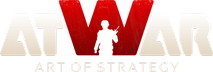Messages: 19
Visité par: 159 users
shavingfoams Ce compte a été effacé |
11.01.2011 - 16:28 shavingfoams Ce compte a été effacé
Hello, I am very interested in trying out this game, but thus far, it refuses to work for me. I can join a game, but once I do, all I get is a black screen. I am using Google Chrome on Windows Vista. I have already cleared the silverlight cache once. Any recommendations?
Chargement...
Chargement...
|
|
11.01.2011 - 17:27
Firefox, or ie, vista already has by by defult ie, or you can try the desktop vrs of AW
Chargement...
Chargement...
|
|
shavingfoams Ce compte a été effacé |
11.01.2011 - 20:54 shavingfoams Ce compte a été effacé
I have attempted on chrome, firefox, and IE, no dice. I'm going to try reinstalling silverlight.
Chargement...
Chargement...
|
|
12.01.2011 - 03:39
So, did this solve your problem?
Chargement...
Chargement...
|
|
shavingfoams Ce compte a été effacé |
12.01.2011 - 13:25 shavingfoams Ce compte a été effacé
I'm afraid not. Same result, three browsers, even after uninstalling and reinstalling silverlight. I can't imagine what the problem is, unless it's hardware related.
Chargement...
Chargement...
|
|
12.01.2011 - 15:38
Do other Silverlight applications work on your PC? This is really weird, never heard anyone having an issue like that. I honestly have no idea what it could be.
Chargement...
Chargement...
|
|
|
12.01.2011 - 17:44
Security settings may be too high? Im sure you've already tried clearing out the internet cache (sometimes the computer will keep an internet pagewith the old data for faster start up even if it has error's/failed). Just some easy things people might miss.
Chargement...
Chargement...
|
|
shavingfoams Ce compte a été effacé |
14.01.2011 - 13:55 shavingfoams Ce compte a été effacé
If you could give me a quick example of a silverlight app other than this, I'll test it. I've had the runtime environment installed for a while now, but I can't ever remember using it.
Chargement...
Chargement...
|
|
14.01.2011 - 14:09
Try this one - http://www.silverlight.net/showcase/
Chargement...
Chargement...
|
|
|
24.01.2011 - 21:15
I'm having the same problem. I get a black screen, the silverlight "loading" animation completes one cycle and disappears, leaving only the black screen. Tried on Chrome and IE to no result. Silverlight is working fine on other online apps. Also tried installing to the computer, but didn't work either.
Chargement...
Chargement...
|
|
|
24.01.2011 - 21:20
As expected, I found the solution seconds after posting. What I did: - Right click; - "Silverlight"; - Mark the checkbox on the last tab.
Chargement...
Chargement...
|
|
|
30.01.2011 - 05:03
I have a mate having the same problem.. he was about to reinstall silverlight but there is no such option or at least we didnt find it the last checkbox was also enabled but he does not have the afterwind website in the last tab and there is noch such thing like add a website to enable silverlight any suggestions?
Chargement...
Chargement...
|
|
|
30.01.2011 - 13:07
Is he on Linux or using Opera browser? If so, these things are not supported, unfortunately.
Chargement...
Chargement...
|
|
|
Chargement...
Chargement...
|
|
|
31.01.2011 - 12:37
Well, the only thing that comes to mind is to try to uninstall Silverlight via Control Panel, and then get the newest version from here - http://www.microsoft.com/getsilverlight/Get-Started/Install/Default.aspx
Chargement...
Chargement...
|
|
|
15.11.2013 - 13:08
Hi, Can you please assist me? What checkbox? What tab? Please describe what the checkmark is doing (it appears we do not see the same thing), that may allow me to find it. I have tried everything else recommended regarding this problem and nothing works. This is clearly a Silverlight issue of some kind as it happens with all browsers and with the PC Installed version. I have tried uninstalling and reinstalling Silverlight and that has not fixed the problem. I appreciate your help and/or a screen shot of the tab/check box you are describing. Thanks, Hamilton456
---- 
Chargement...
Chargement...
|
|
AlexMeza Ce compte a été effacé |
15.11.2013 - 21:39 AlexMeza Ce compte a été effacé
That necro.. Make a new thread.
Chargement...
Chargement...
|
|
15.11.2013 - 23:48
He fixed it like: 
Chargement...
Chargement...
|
|
|
18.11.2013 - 07:13
Unfortunately that box is already checked. I just unchecked it and rechecked it for good measure and that didn't help either. (Thanks for the video by the way, I appreciate your help.) Any other ideas?  -Hamilton
---- 
Chargement...
Chargement...
|