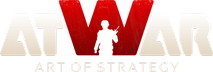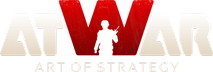|
25.01.2019 - 08:25
Hi, Expected behaviour: Upon starting a map I should be given the option to place my game on hold and pick a strategy. Actual behaviour: I cannot place a game on hold nor can I pick a strategy. Steps to reproduce behaviour: Start a game. Information: Browser- Chrome Browser version: Version 71.0.3578.98 (Official Build) (64-bit) OS: Windows 10 Any other relevant information: I am able to place a game on hold and pick a strategy upon starting a game if I am not using Google Chrome. Firefox and Internet Explorer are unaffected by this bug. Attachments: http://prntscr.com/mcf4ve Thanks.
Chargement...
Chargement...
|
|||
|
25.01.2019 - 18:55
https://atwar-game.com/forum/topic.php?topic_id=39713 Please use the proper bug report format.
Chargement...
Chargement...
|
|||
|
27.01.2019 - 21:42
I use Chrome to play every day and I've never seen this one happen before. Not sure what to say since I can't reproduce it. Do you have any ad blockers/script blockers, anything like that installed? Have you tried doing it in a incognito tab?
----
Chargement...
Chargement...
|
|||
|
28.01.2019 - 02:38
It happens when your connection is bad and your browser stops communicating. Reloading the page should work.
Chargement...
Chargement...
|
|||
|
28.01.2019 - 07:42
Hey, I had this bug, make the game full screen and then find out where is your country select tab
---- 
Chargement...
Chargement...
|
|||
|
28.01.2019 - 07:58
It's just occured this past week out of nowhere. I haven't changed anything to do with adblockers or anything like that which wasn't already installed. The game works perfectly fine on incognito mode.
Chargement...
Chargement...
|
|||
|
28.01.2019 - 22:30
Appears to be same issue as reported here: https://atwar-game.com/forum/topic.php?topic_id=39782 Still can't reproduce it, so gonna be tough to find any solution. Will leave open for now.
----
Chargement...
Chargement...
|
Copyright © 2024 atWar. All rights reserved.
Êtes-vous certain(e) ?